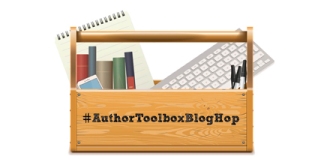 Thank you, Raimey Gallant for organizing the #AuthorToolboxBlogHop. Today is the third post of this new series, and I’m very excited to be part of it.
Thank you, Raimey Gallant for organizing the #AuthorToolboxBlogHop. Today is the third post of this new series, and I’m very excited to be part of it.
This is a monthly blog hop on the theme of resources/learning for authors: posts related to the craft of writing, editing, querying, marketing, publishing, blogging tips for authors, reviews of author-related products, anything that an author would find helpful.
To continue hopping through other great blogs in the monthly #AuthorToolboxBlogHop or to join, just hop on over to Ramey Gallant!
I’ll focus this entire series on self-editing. The first blog in my series covers Why Learn To Self-Edit. The second blog covered Characters In The Context of Editing.
Today’s topic is setting.
THE EMOTIONAL IMPACT OF SETTING
I once read a book where I didn’t skim any of the setting descriptions. Afterward, I wondered why. Engaging settings generate emotion.
I admit I’m impatient with too much description. To learn what captured me, I re-read the book and highlighted every sentence that described the setting. I realized the author only described things or places that were relevant to the plot.
That was the moment I went on a mission to learn everything I could about setting and how to use it to make my novels more enjoyable.
Location
Location is the place where a scene happens.
When describing the location, ask yourself: Is the location important to the plot, characters, or theme? If no, fewer details are required. If yes, be more generous with the details.
Once you’ve determined the location for each scene, ask yourself if the setting is the best place for emotional impact. This one little question helps you:
- Increase or decrease conflict
- Increase or decrease tension
- Set the mood
- Highlight emotion
- Show characterization
- Slow down or speed up pacing
Thinking about location in terms of emotional impact will wake up your creativity. Let me give you an example.
Suppose you have a character who is afraid of the dark. Imagine the character is about to have a confrontation with an employee. If the character feels confident being in his office and you want the character to be in a position of strength, then use the office as a setting.
If you want him to feel vulnerable during the confrontation, try locating him outside, at night, in an isolated parking lot. And make it very dark. The streetlight is broken. There is no moon. Maybe it’s windy, so a yell for help won’t be heard.
Do you see the difference? The location can help you bring out emotion in the scene by showing conflict, tension, mood, and characterization. Conflict is action that is happening. Tension is the suspicion/dread something will happen.
You decide what emotion you want the reader to feel, then decide how the location can help elicit that emotion.
If you think the location is not the best place for emotional impact, it’s time for a rewrite. Set the scene where you can elicit strong emotions, then rewrite the scene in that location.
More Self-Editing Advice
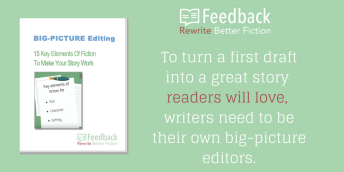
If you’re looking for more help on self-editing download the free eBook, BIG-PICTURE Editing 15 Key Elements of Fiction To Make Your Story Work and learn how big-picture editing is all about evaluating the major components of your story. We call these components the Key Elements Of Fiction. Our eBook shows you how to use the key elements of fiction to evaluate your story and become your own big-picture editor.
Interested In An Automated Approach To Big-Picture Self-Editing?
Feedback Innovations (which I happen to be the CEO of) is building the Feedback app .
COMING AUGUST 2017! We are now testing with authors and you are invited to a free two-week trial. Just let me know if you’re interested.
Feedback is the first web app to help fiction writers evaluate their own work with a focus on story, not words.
With Feedback, you can focus on plot, character, and setting. You can evaluate on a scene-by-scene basis or on overall novel structure. Feedback will show you the most important structural elements to work on first.
Feedback will guide you through the rewriting process by asking you questions specific to your manuscript, enabling you to evaluate your own story.
Feedback helps you visualize your manuscript. Forget about yellow stickies or white boards. Feedback will draw character arcs, provide reports on scene evaluation, and show your rewriting progress.
Happy editing and thanks for reading…

















 Point of View
Point of View
 Characters on Stage
Characters on Stage


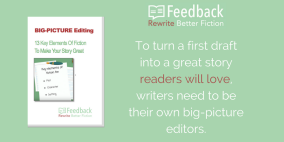 If you’re looking for more help on self-editing download the
If you’re looking for more help on self-editing download the 



 There was a lot of excitement at
There was a lot of excitement at 


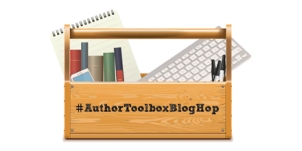 Thank you,
Thank you, 

